Updating an Auction Contact
An Auction Contact is tied to an existing supplier for the purpose of
being able to bid on contracts offered through the eBid system and the
Strategic Sourcing process. Auction Contacts (eBid) are designated by
the supplier in Section
5Section
5 of the Supplier
Information Form.
- Auction contacts are
added/updated for Sole
Proprietors, but not Individuals.
Updating the Contact in the Supplier Record
- Follow the steps outlined here
to update the contact to the record in the Supplier module and attach
the documentation.
Updating the Contact in Define Supplier User
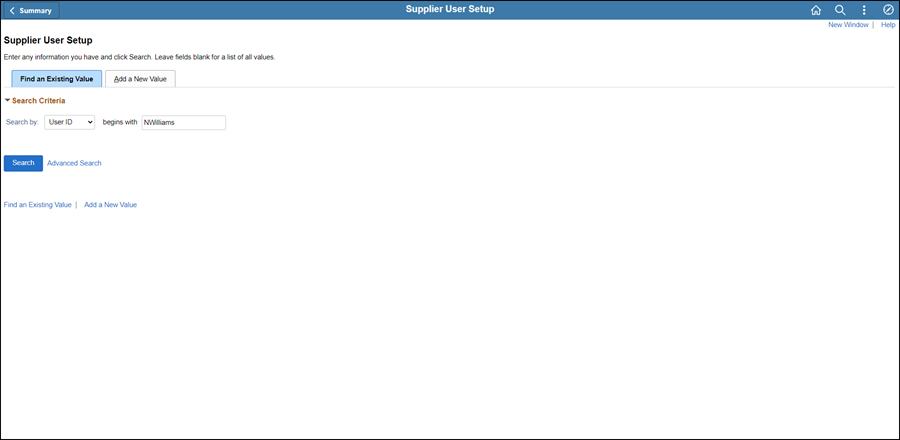
Click the Find an Existing
Value tab.
Enter first initial and last name (e.g., NWilliams) of the contact
in the User ID search field.
Click
Search.
- After conducting a search, click the Recent Search
Results icon at the end of the breadcrumb navigation
anytime to display the Recent
Search Results in a pop-up window.
If any Search Results match the name of
the contact, click on the applicable User
ID to view the details.
- The Define User
Supplier page displays.
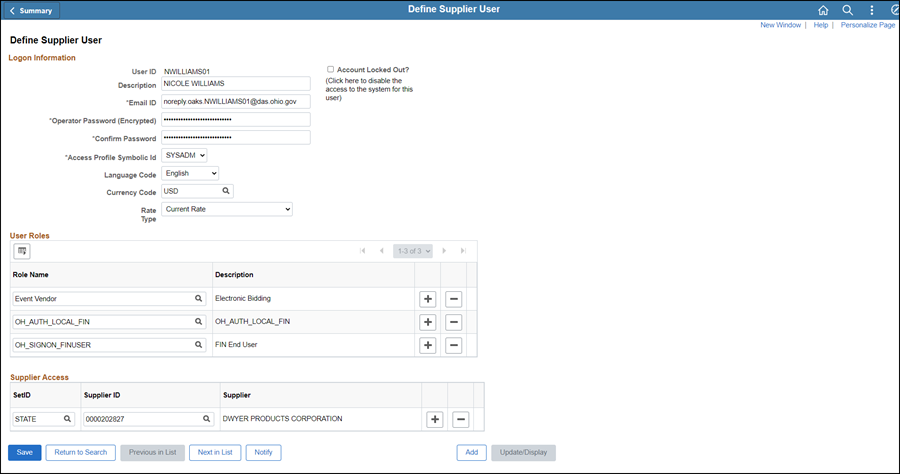
- If applicable, update the Description
field with the name of the Auction Contact exactly as it appears (with
the exception of an apostrophe) in "Section 5" of
the of the Supplier Information Form.
- If applicable, update the Email
ID with the e-mail of the Auction Contact listed
in section 5 of the Supplier Information Form.
- If applicable, update the Supplier
ID of the supplier the contact is being added to.
- Click Save.
 Next steps - Updating
the Supplier Operations Tracker
Next steps - Updating
the Supplier Operations Tracker
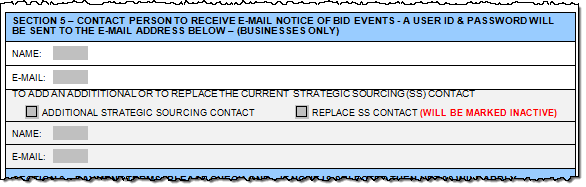
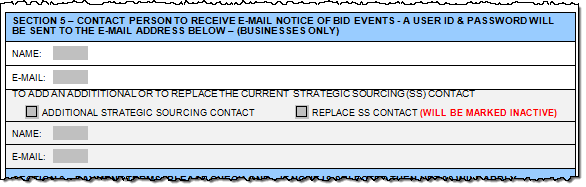
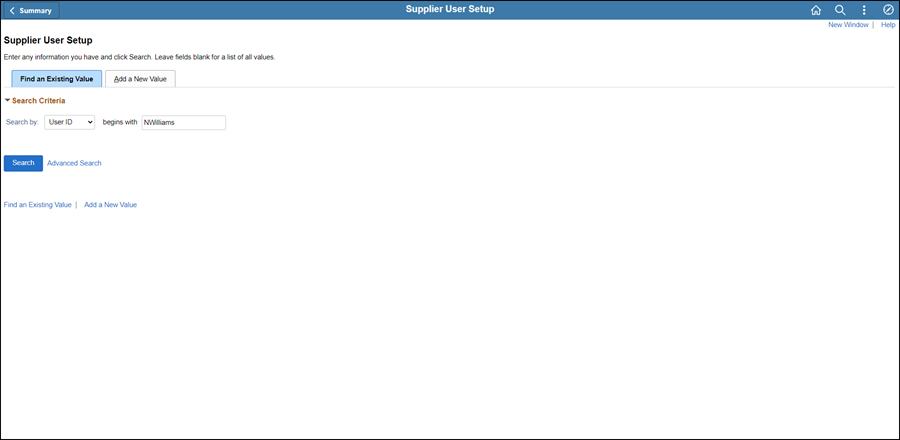
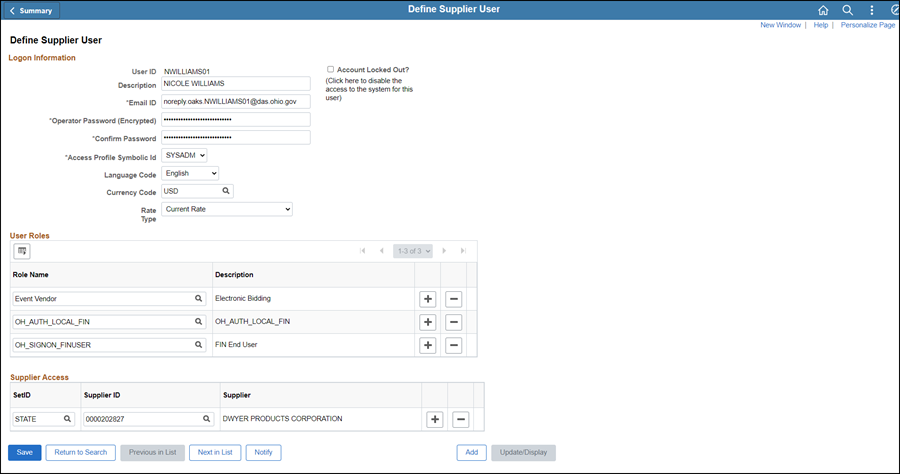
 Next steps - Updating
the Supplier Operations Tracker
Next steps - Updating
the Supplier Operations Tracker