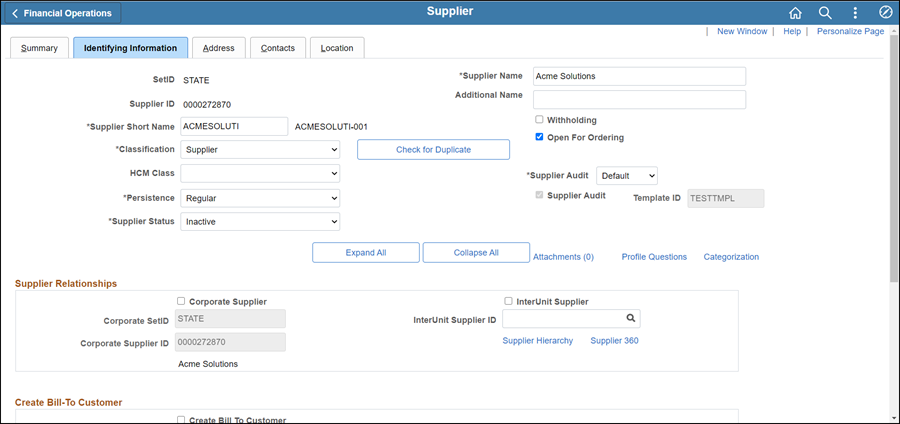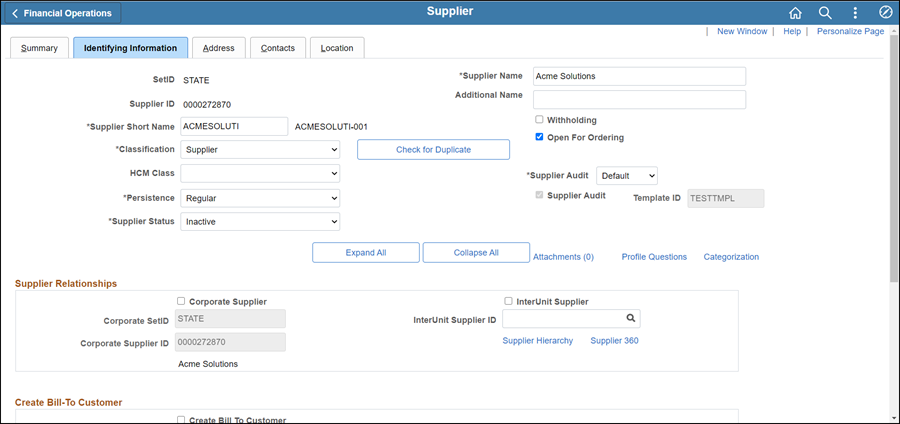Inactivating a Supplier
A supplier needs to be inactivated in OAKS FIN in RARE
instances such as the supplier record being set up inadvertently (i.e.,
the record was created and after more thorough review, it was determined
that the supplier record shouldn't have been created).
- Only Supplier Operations can view historical
information on inactivated suppliers.
Search for Supplier Record
Inactivating the Supplier in OAKS FIN
- Click the Identifying Information
Tab.
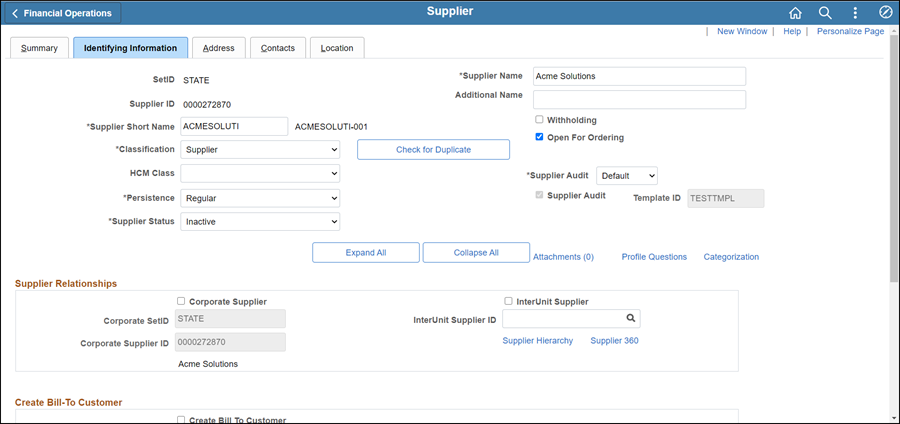
- Select "Inactive" from the Supplier
Status dropdown.
- Click the Location
tab.
- Click the Add a new row icon in the Details
section.
- Click the Comments
collapsible section and enter "<today's date>,
an explanation for the inactivation, <first and last initial>."
- Click Save.