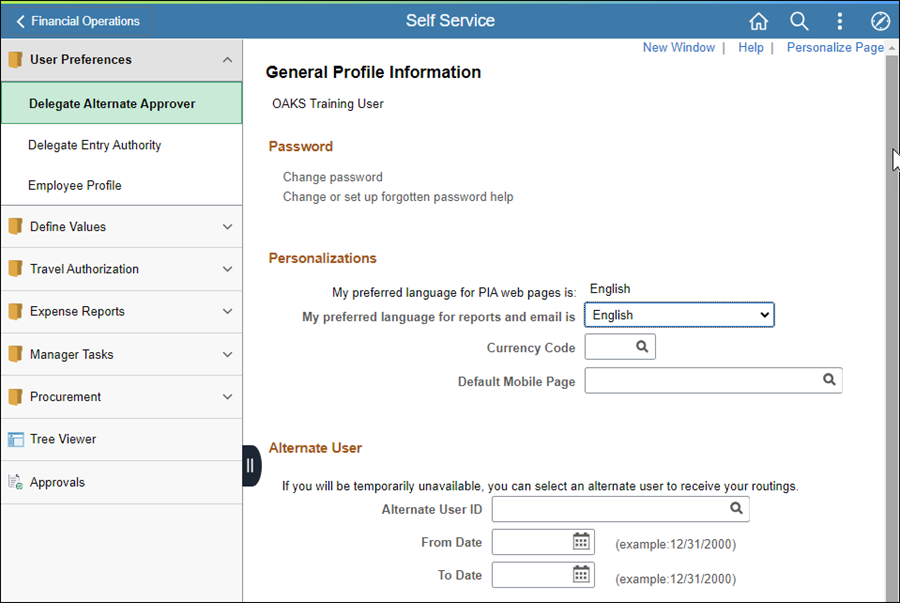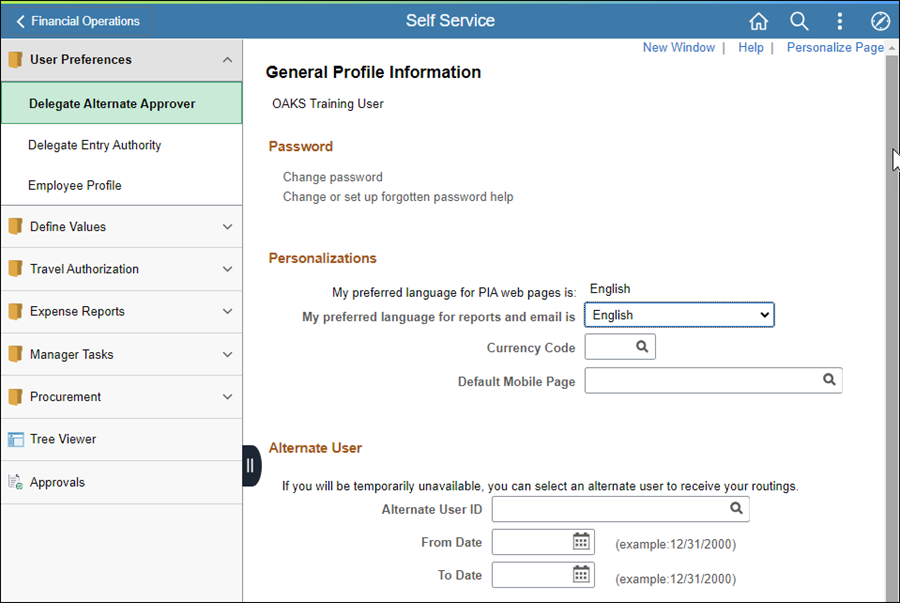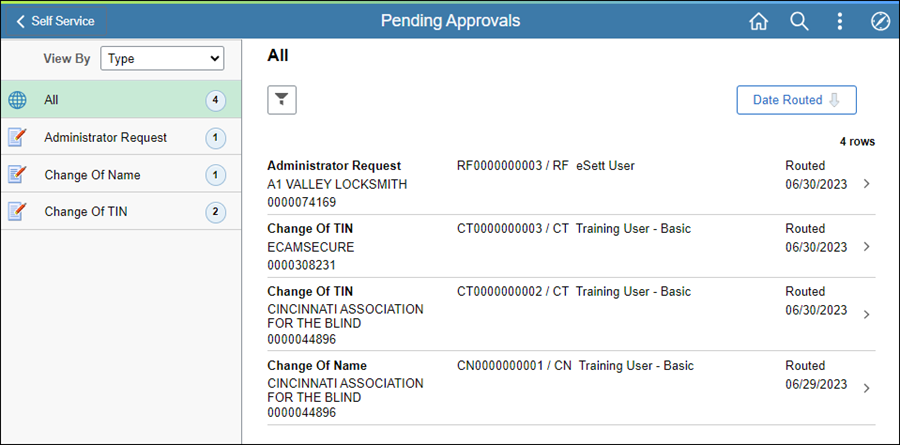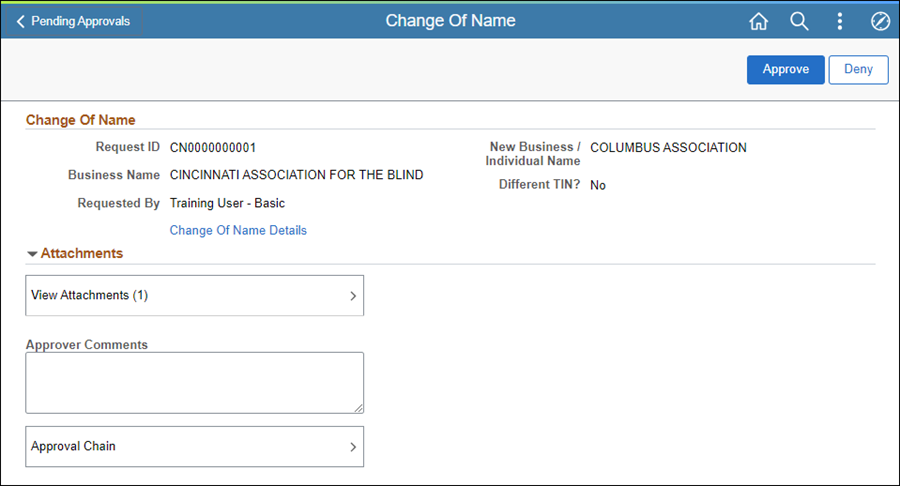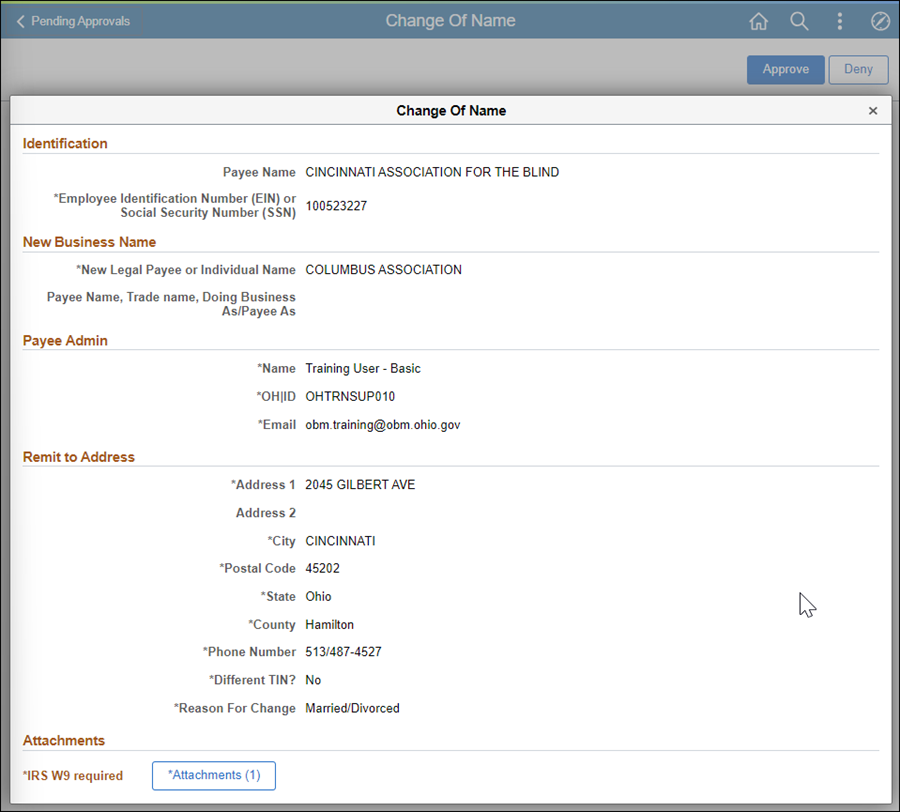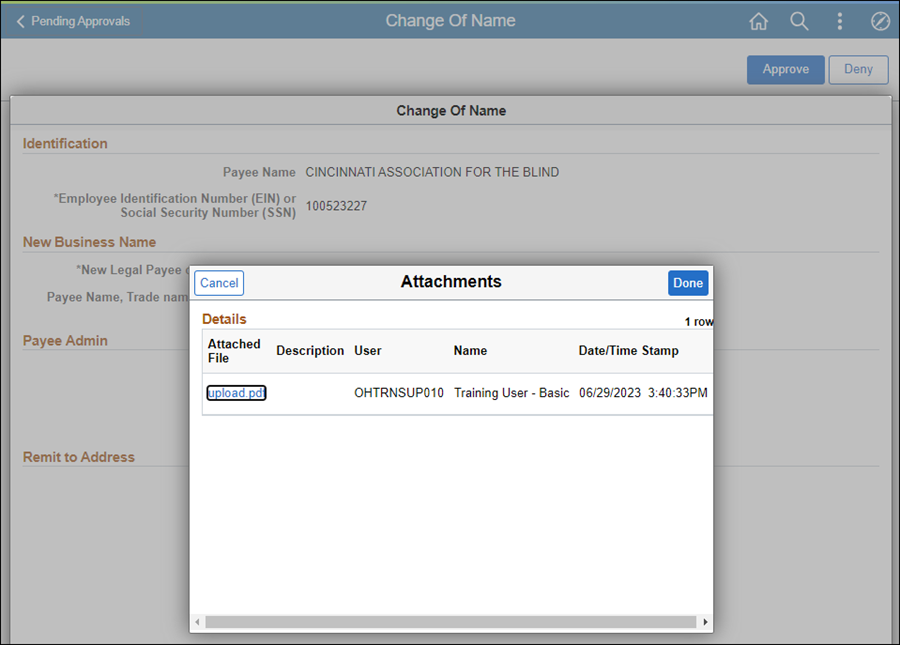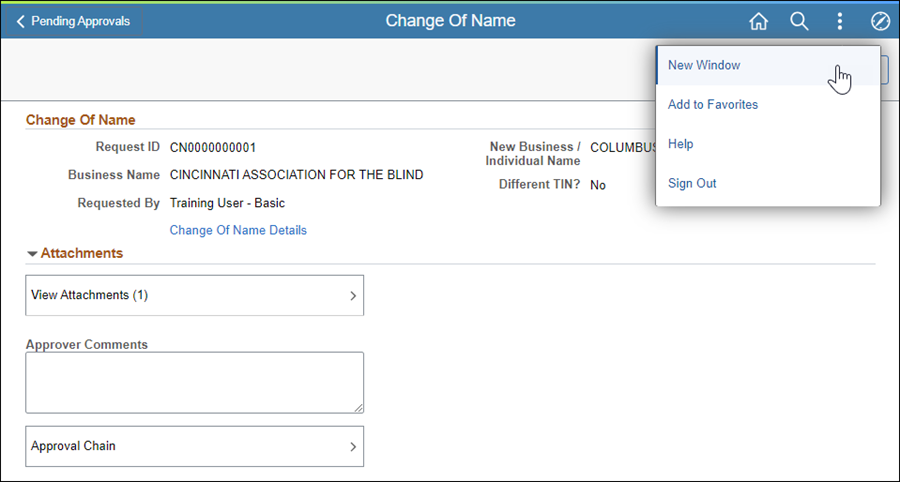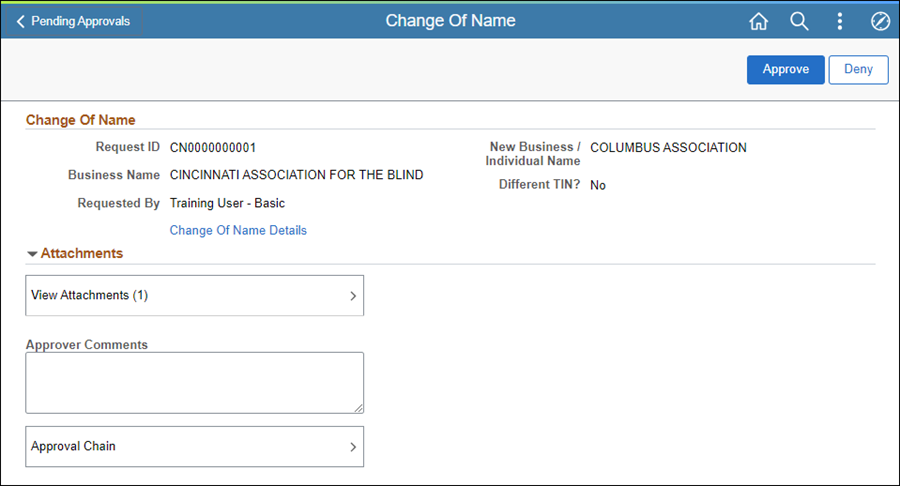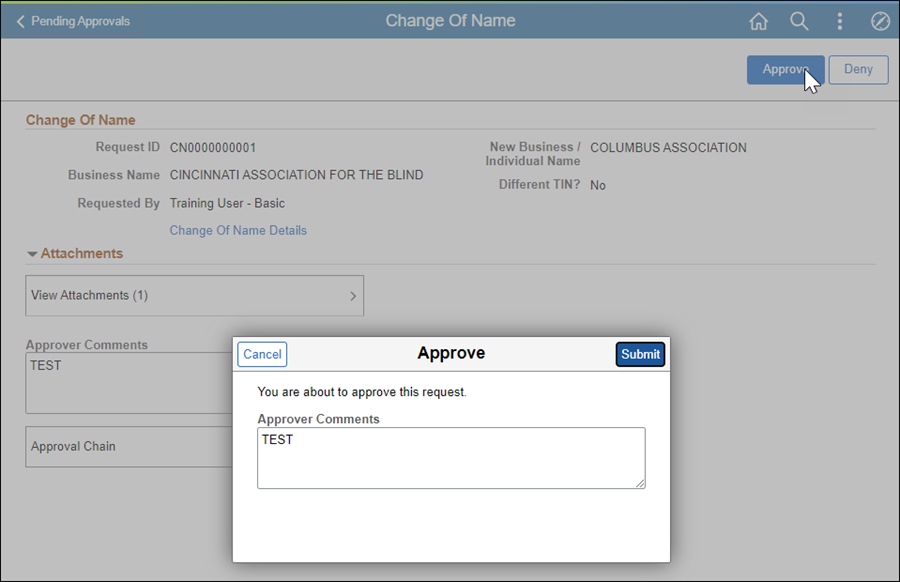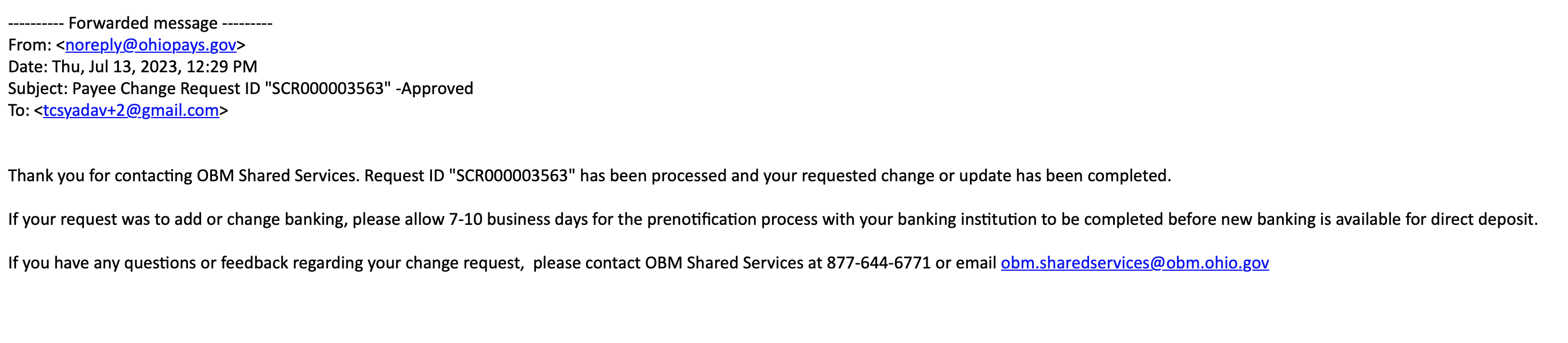Name Change
OhioPays provides state of Ohio payees with the ability to manage their business and make updates to their profile. Name changes will route to the OBM Supplier Operations team for additional validation and/or processing. Follow the instructions below for accessing those work items from the Manage Request Approval page.
Processing Self Service Approvals
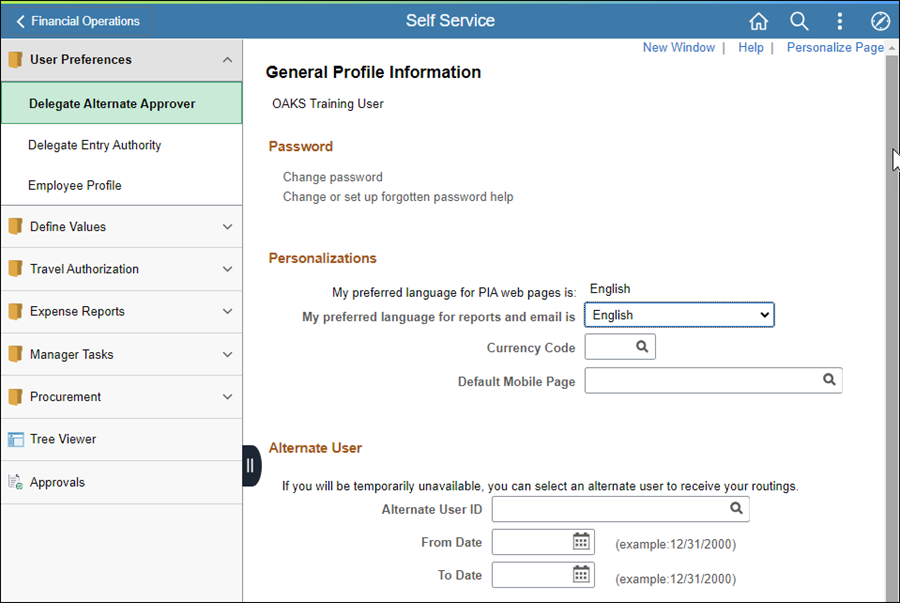
- Click on Approvals.
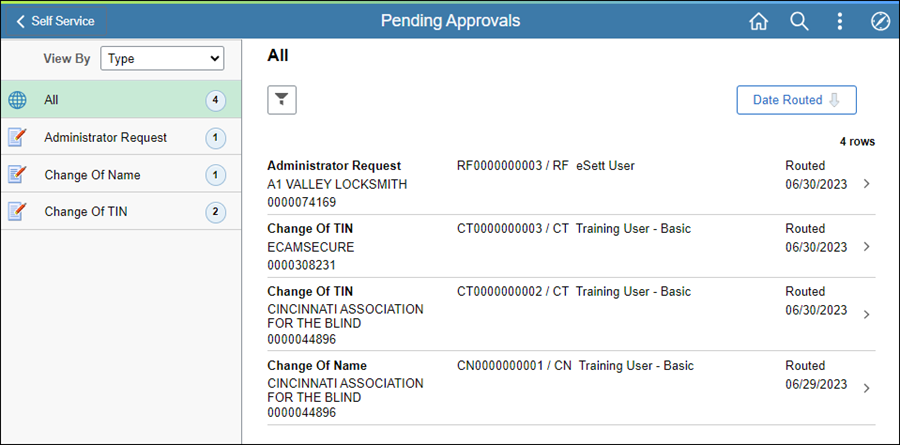
- Select Change of Name on the left to filter or select the Change of Name record on the right to open.
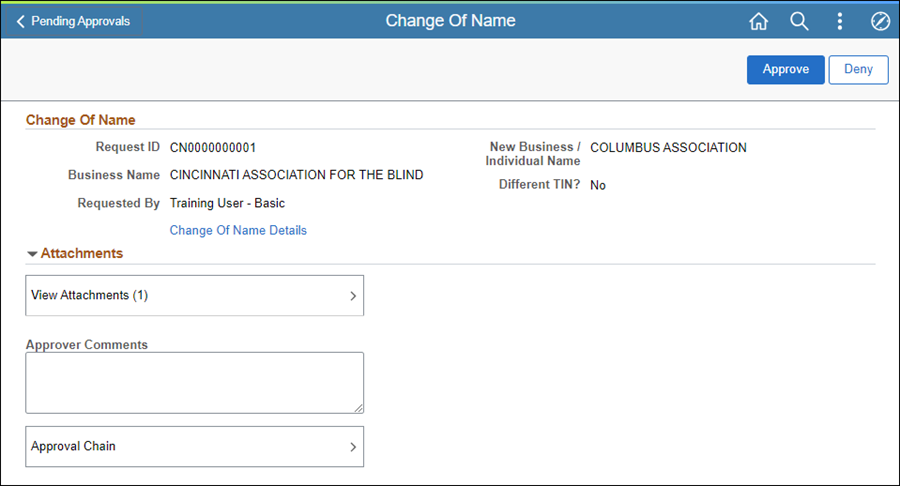
- Click the Change of Name Details hyperlink.
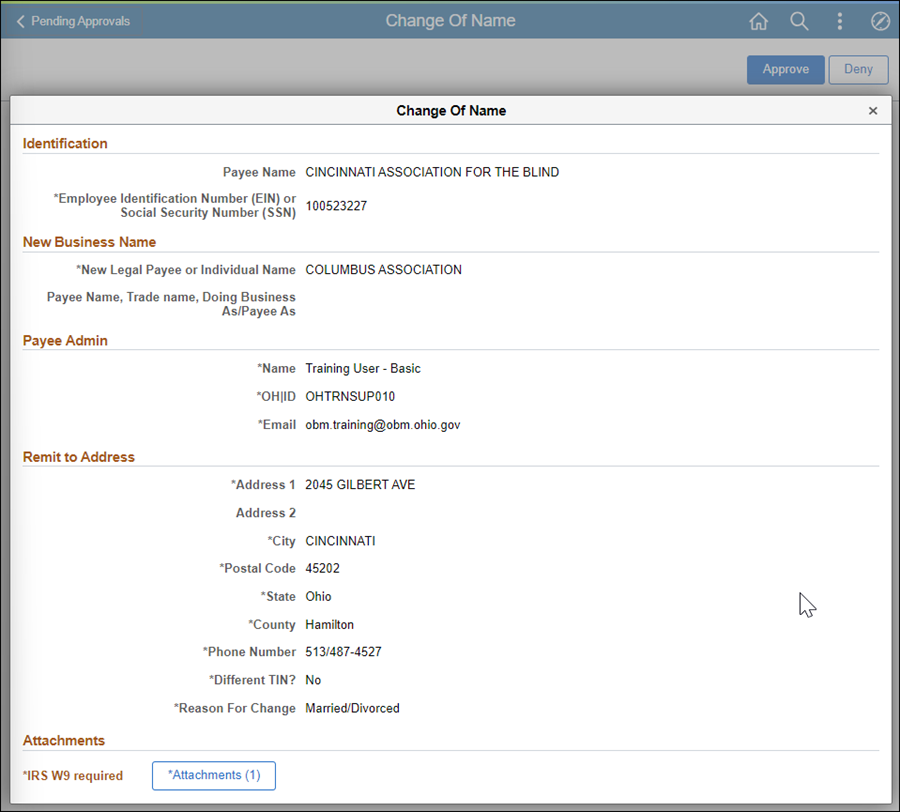
- Review the information.
- Click the Attachments.
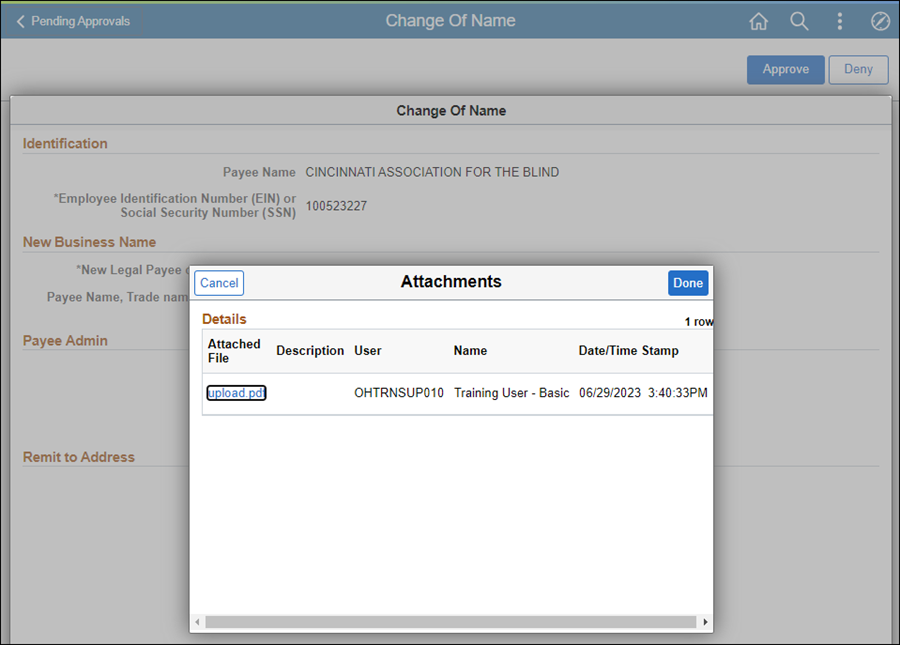
- Click the attached file hyperlink to view the W9.
- Click Done.
- Close the Change of Name details page.
- The Change of Name record page displays.
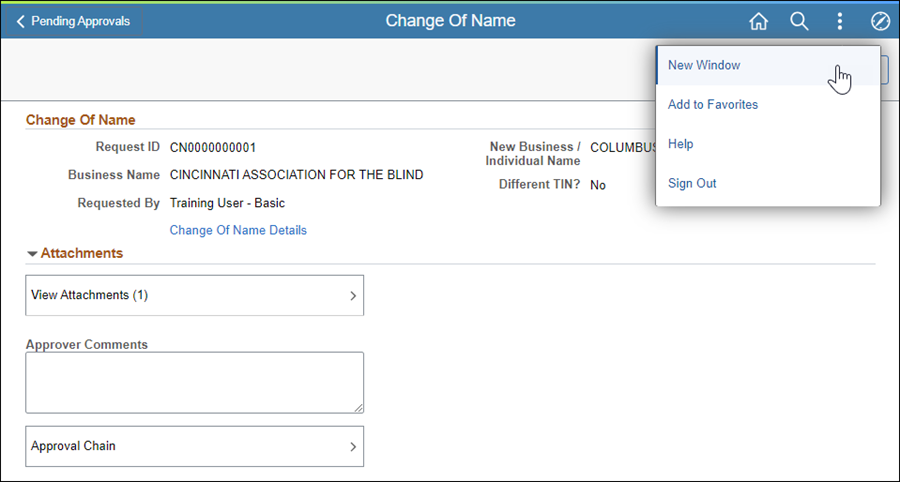
- Click the Actions icon (3 dots) in the top-right corner of the window.
- Click New Window.
- Refer to the Creating a Supplier Record - Identifying Information tab for Instructions on changing a name.
- Close the window when name change is complete.
- Return to the Change of Name page.
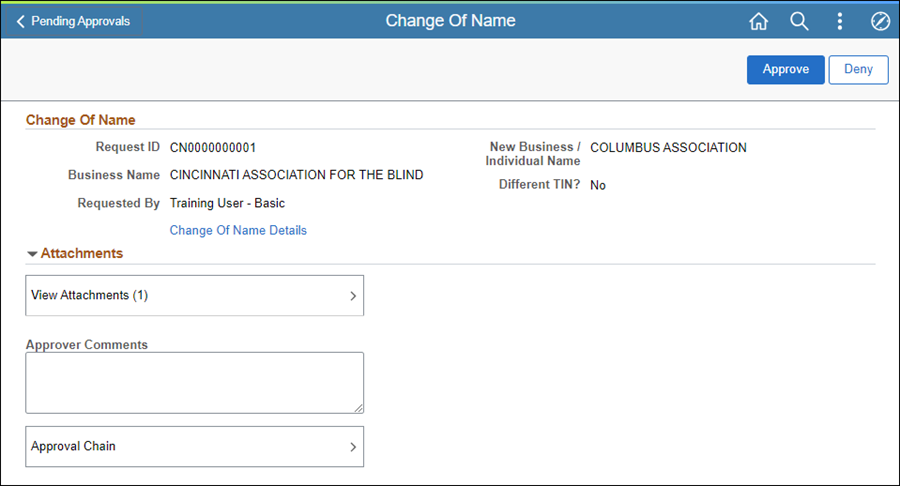
- Select Approve if the name change was made, or Deny if the record cannot be set up.
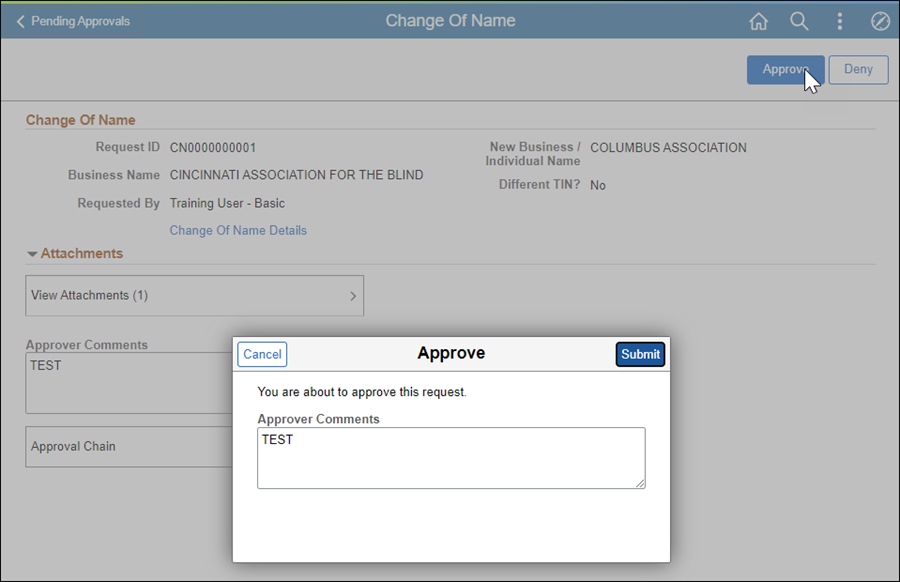
- Enter Approver Comments.
- Click Submit.
- Once Approve or Deny is selected, the Payee Administrator will receive the applicable emailemail notification.