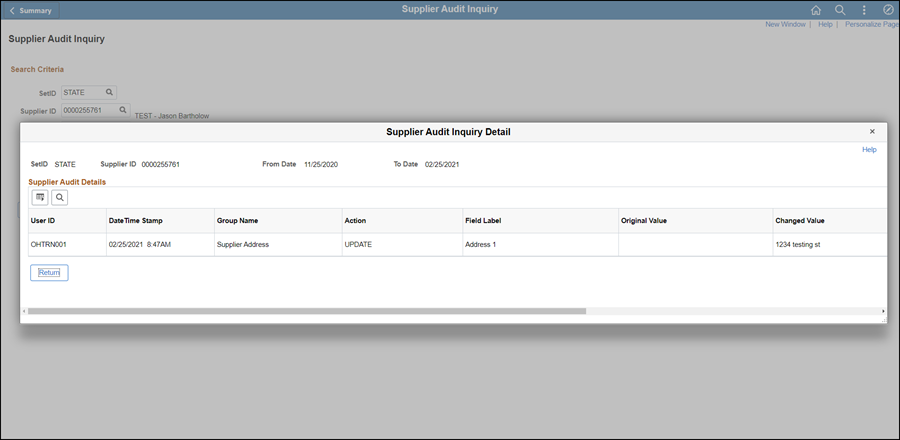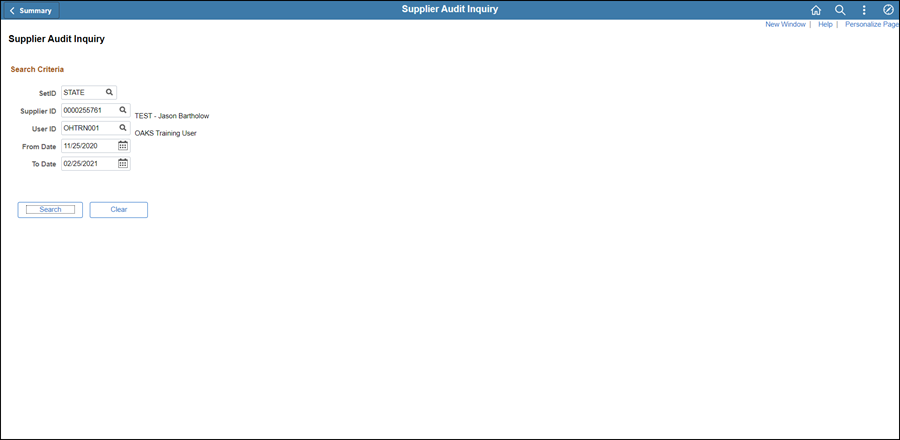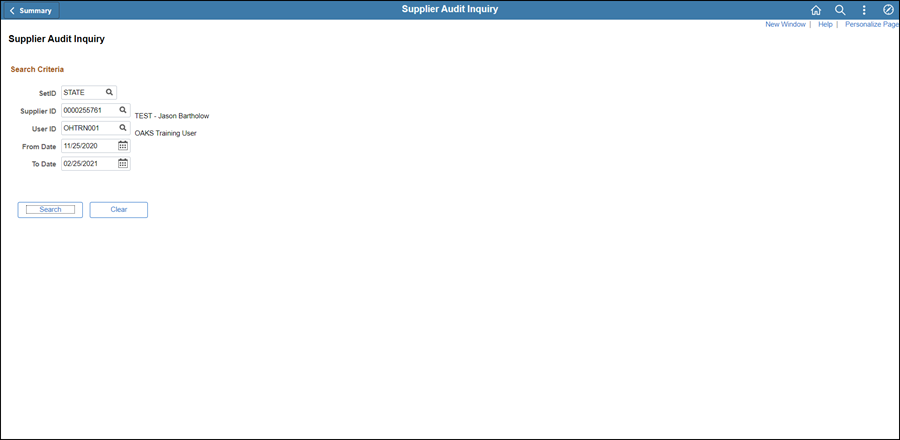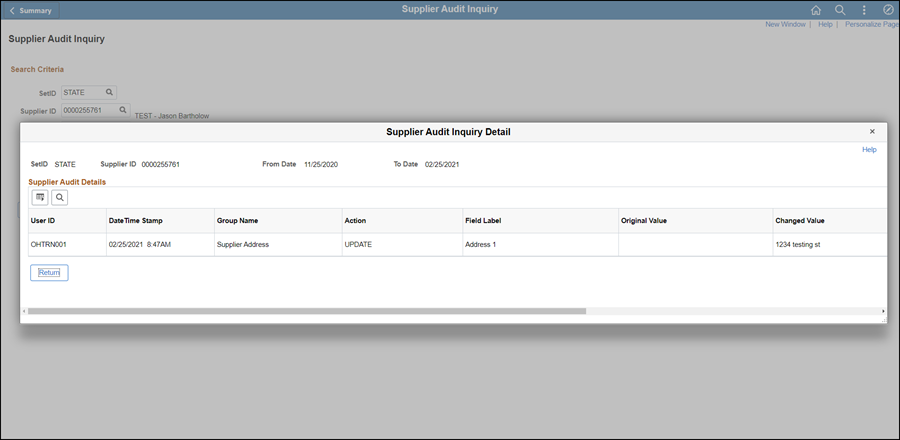Using the Supplier Audit Inquiry Page
When updates are made to the supplier master, the changes will write
to the Supplier Audit Inquiry.
This allows for an audit to show who updated the supplier information,
when the change was made, the original value and the new value. The following
fields have been configured to capture the audit:
- Supplier Name
- Tax Identification Number (TIN)
- Address
- Remit To Address
- Bank Account Number
- Bank ID
- DFI ID
Supplier Audit Inquiry
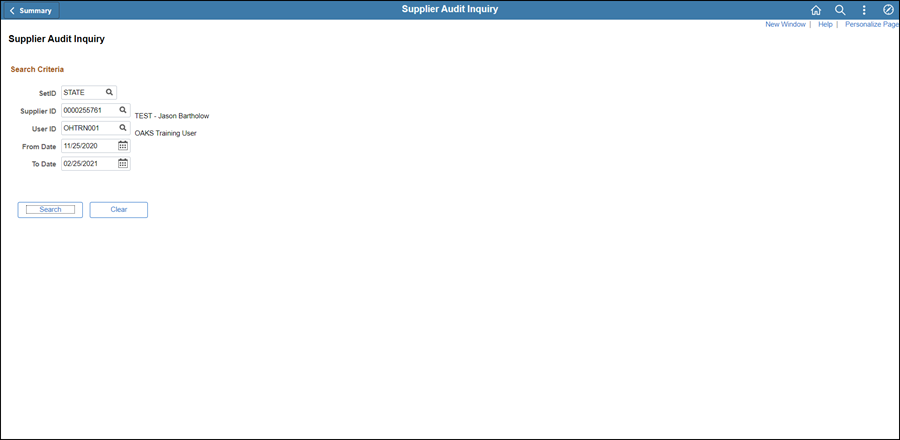
- The only required fields are SetID
and Supplier ID.
- The Date
fields will display a date range of the previous 30 days.
- Search parameters can be changed to see different
results.
- Enter a Supplier ID.
- The SetID,
User ID and Date
fields are auto-populated.
- Click Search.
- The Supplier Audit Inquiry Detail
page displays any changes made to the Supplier Master based on the
search parameters entered (Date, User ID, Supplier ID, etc.).