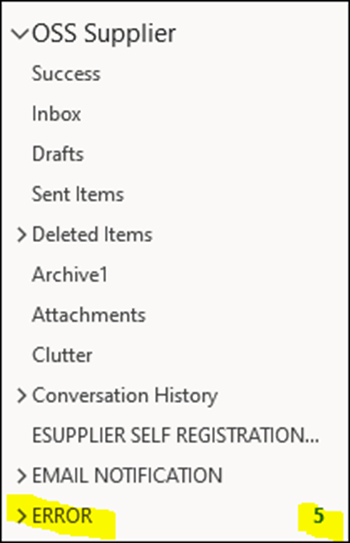
Effective: 01/07/2020
The Supplier Operations Error Folder is monitored daily by the team. Its purpose is to function as a communication tool between the various service lines within OBM Shared Services, state agencies, and current and potential suppliers.
In the event supplier forms end up in the Error folder that should have gone directly to the supplier tracker, take the following steps:
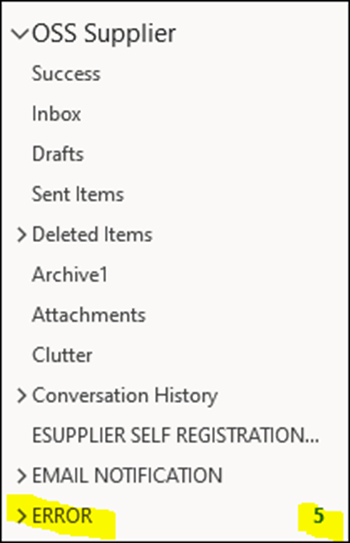
Scroll through whole email document to determine how many forms are attached.
Open a new Word document.
Open each attachment.
Copy & paste all attachments/items into a single Word document.
Save the Word document as a PDF.
Email the PDF to the supplier inbox at: supplier@ohio.gov.
Save the email attachment to your desktop as a PDF or JPEG.
Click email attachment dropdownemail attachment dropdown.
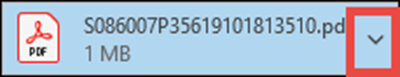
Click Open.
Click FileFile.
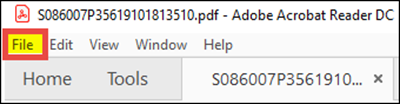
Click Share.
Select Attach to EmailAttach to Email.
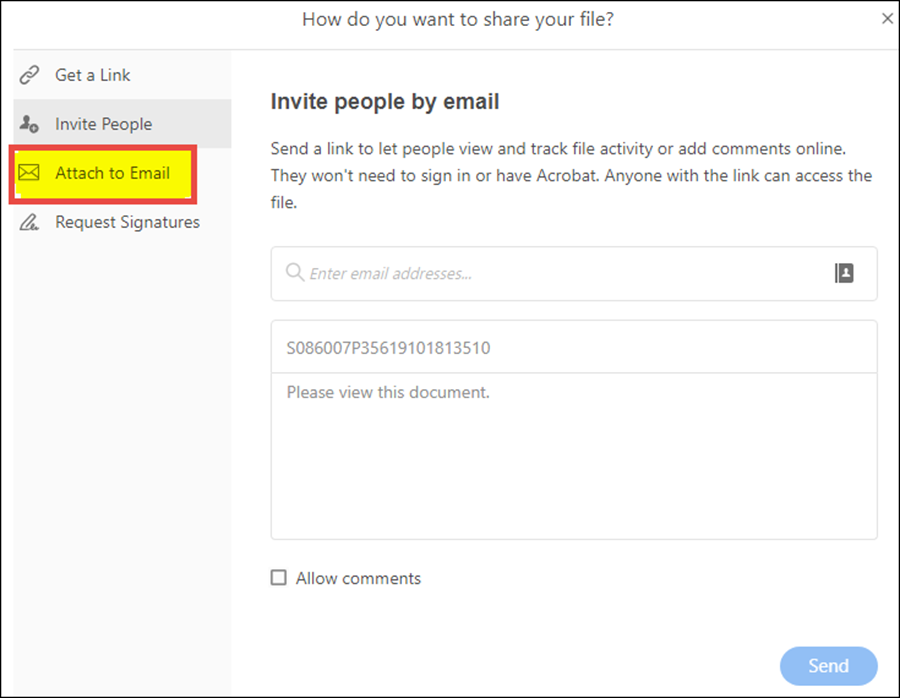
Share or send to: supplier@ohio.gov.