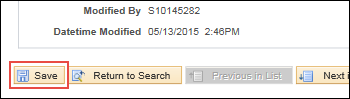A supplier may future date a name change request in OAKS FIN. Supplier Operation associates with the appropriate security access in OAKS FIN will enter future dated name change request from the Supplier Name History page.
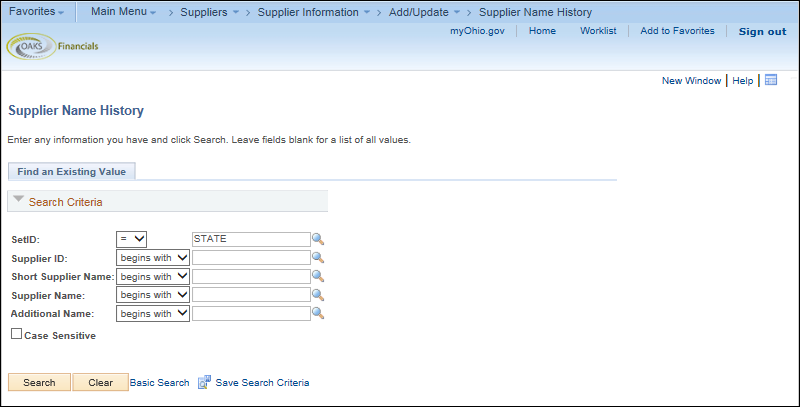
- Enter identifying information on the
Find an Existing Value
Find an Existing Value
tab to search for the correct supplier.
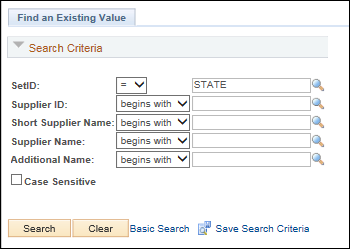
- Click SearchSearch.
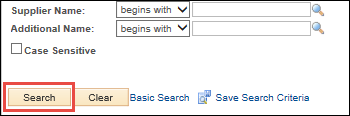
- Select the correct supplier from the Search
ResultsSearch
Results.
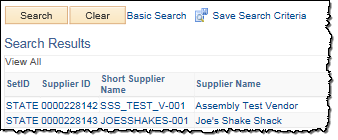
- The Supplier Name History page displays.
- Update the Effective Date to the date the name change will take effect.
- Update the Supplier Name to the new supplier name.
- Update the Supplier Short Name.
- Click SaveSave.