Searching the Supplier Operations
Tracker
There are multiple ways to search
the SO Tracker for documents. Listed below are the most common.
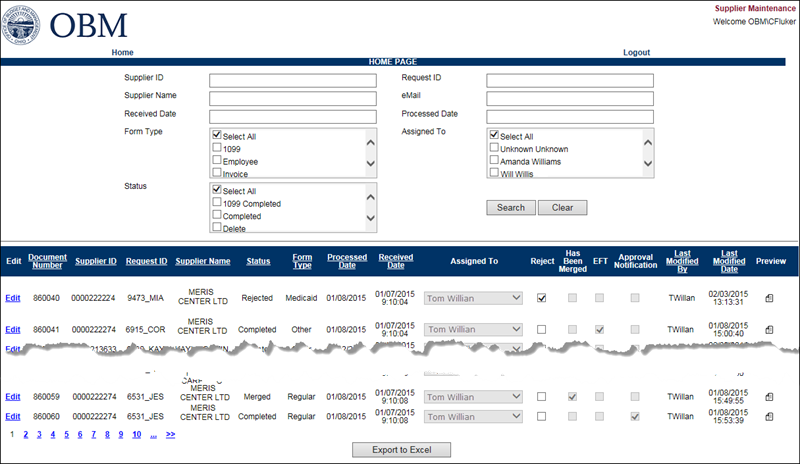
Using Request ID
- The Request
ID is the last 4 numbers of the Tax ID or SSN plus the
first three letter of the individual or company name, separated by
an underscore (5555_ABC).
- Enter the Request ID in
the Request
IDRequest
ID field.
- Click SearchSearch.
- The search results display a list of items that match
the request ID entered.
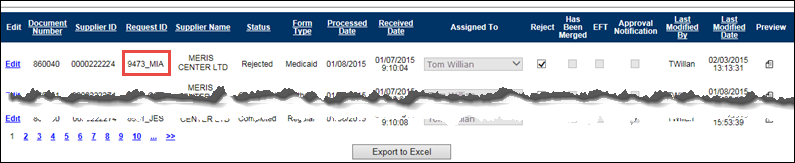
Using Supplier Name
Enter the Supplier Name in
the Supplier
NameSupplier
Name field.
Click SearchSearch.
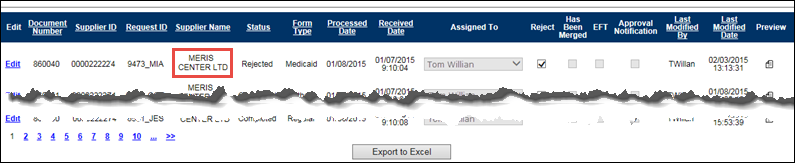
Using Supplier ID
- Enter the Supplier ID in
the Supplier
IDSupplier
ID field.
- Click SearchSearch.
- The search results display a list of items that
match the Supplier ID entered.
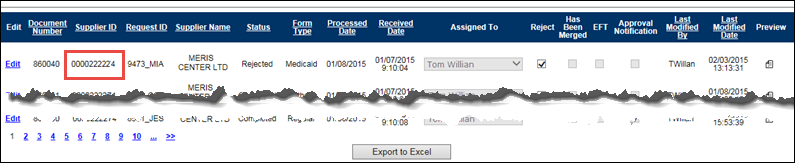
Received Date
- In the event you know the date and approximate
time the document was received, you can search by the Received
Date.
![]()
![]()
![]()
![]()
![]()
![]()
![]()
![]()
![]()