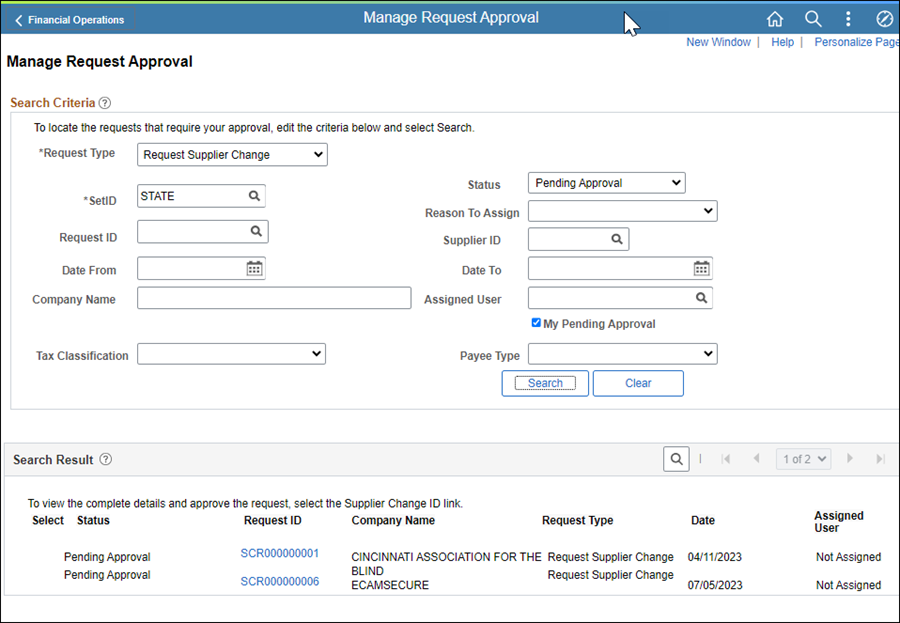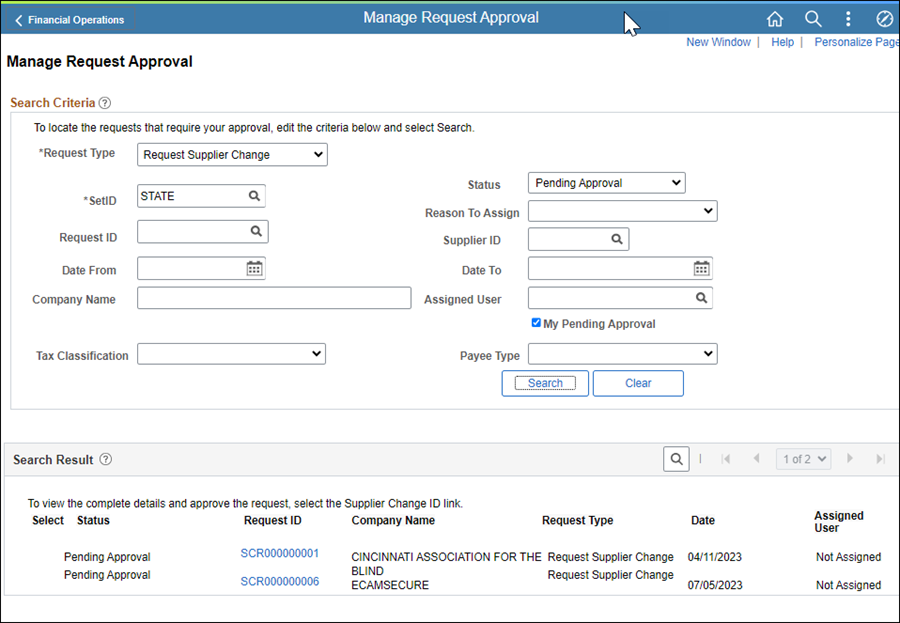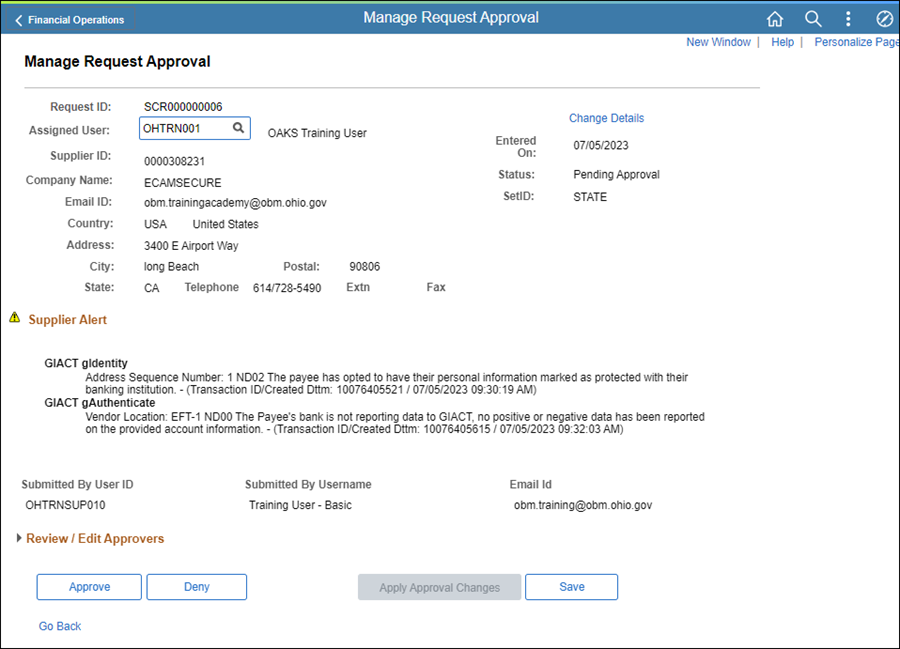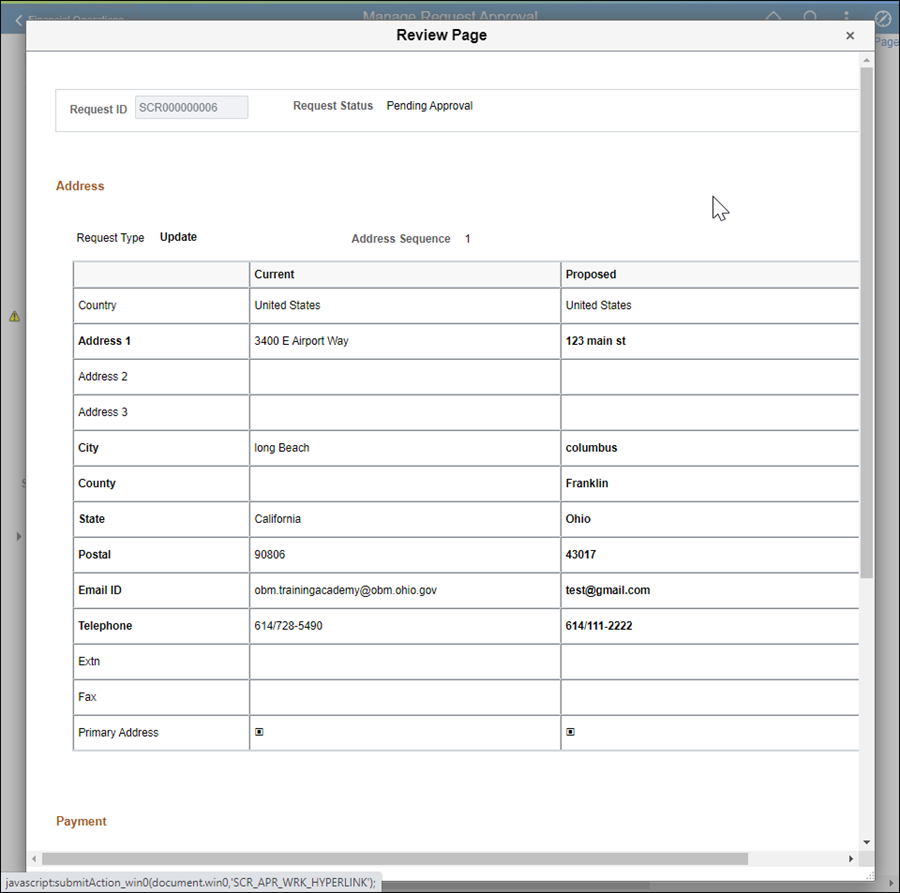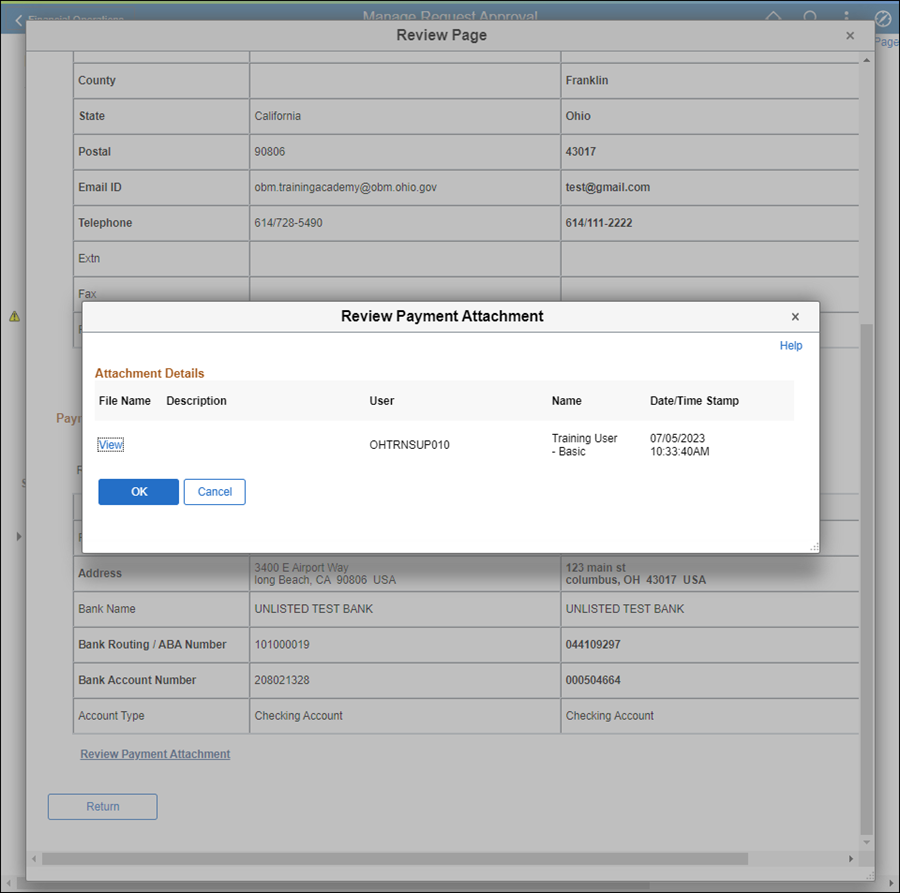DBA Registrations
OhioPays provides state of Ohio payees with the ability to manage their business and make updates to addresses, contacts, and payment information. In addition, the payee has the ability to request to register a DBA (Doing Business As) under an existing parent organization, change their Tax Identification Number (TIN), and change their Business Name.
Follow the steps below to process the DBA requests that are routed to the Supplier Operations Team.
Processing Self Service Approvals
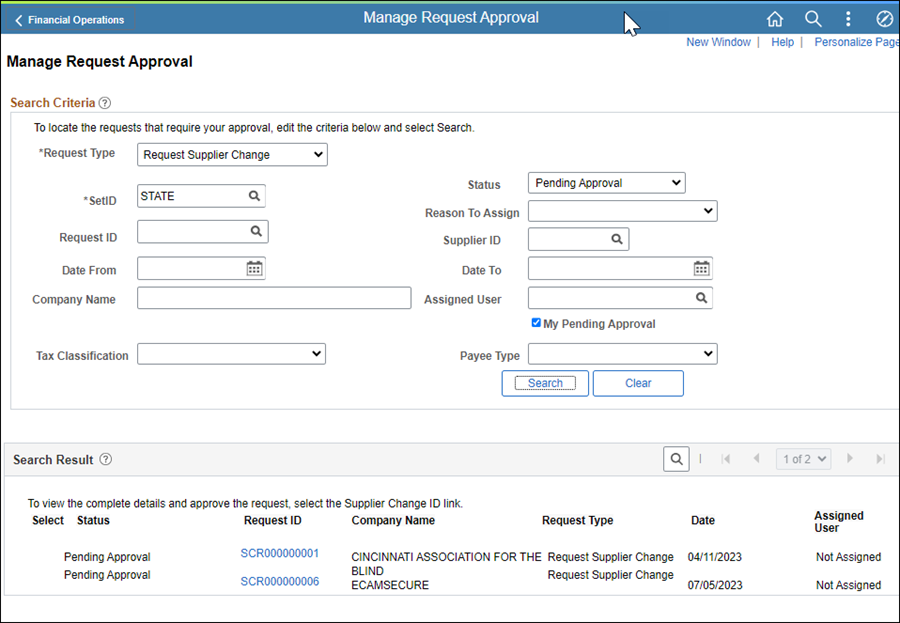
- Select "Request Supplier Change" from the Request Type dropdown.
- Click Search.
- The Search Result page displays.
- Select the DBA Request ID.
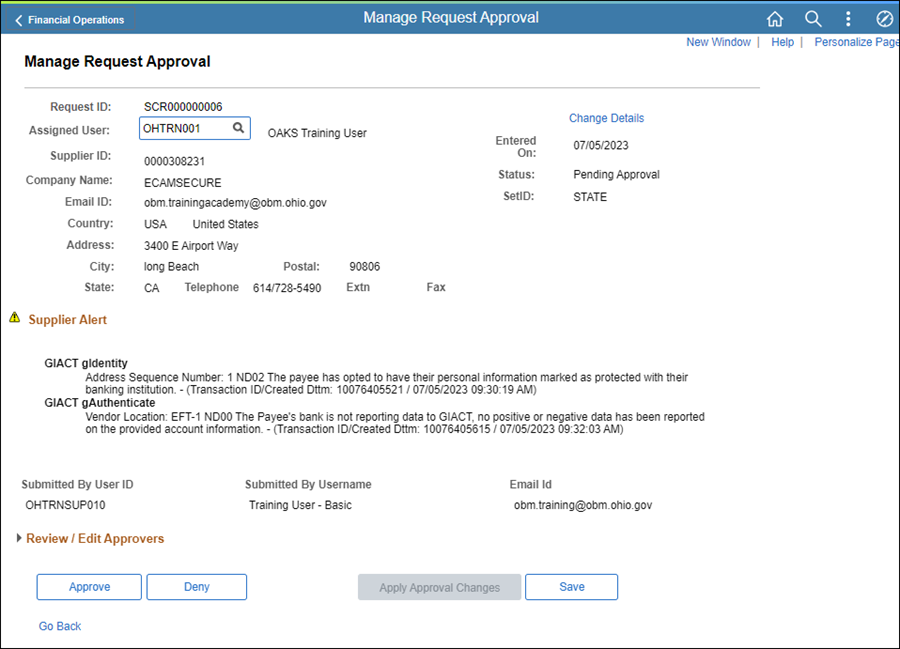
- Review information as necessary.
- Click Change Details.
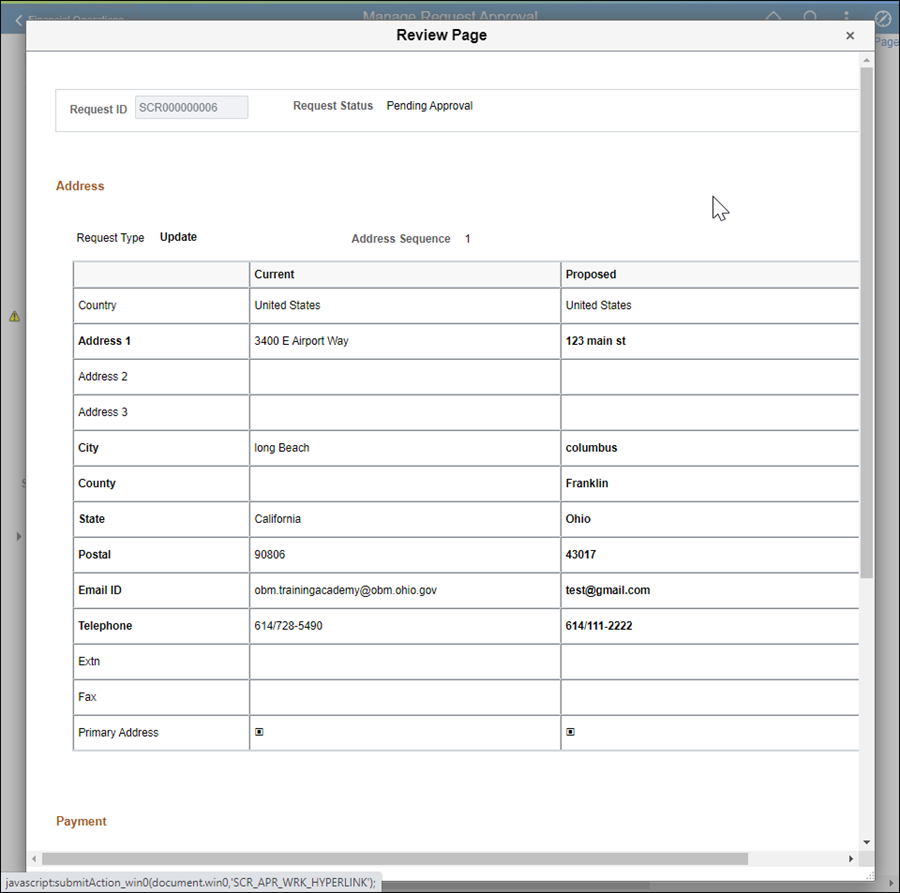
- Review information as necessary.
- Scroll down and click Review Payment Attachment.
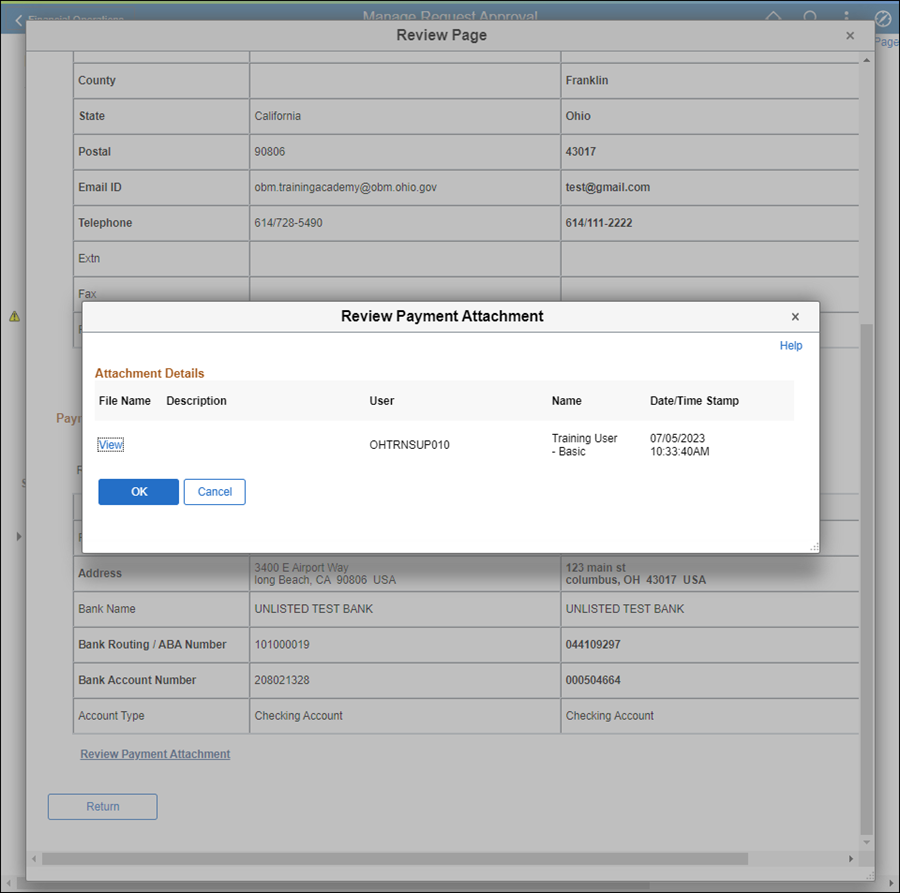
- Click View.
- Close when complete.
- Click OK.
- Click Return.
- Select Approve if the new DBA record was set up or Deny if the record cannot be set up.
- Once Approve or Deny is selected, the Payee Administrator will receive the applicable email notification.