 Previous steps - Processing Manage Request Approvals
Previous steps - Processing Manage Request ApprovalsEffective: 07/26/2023
 Previous steps - Processing Manage Request Approvals
Previous steps - Processing Manage Request Approvals
OhioPays provides state of Ohio payees with the ability to manage their business and make updates to their profile. Some address changes will be approved automatically by OhioPays and applied to the Payee Profile; however, changes to primary addresses that fail a GIACT authentication and/or addresses associated to a bank account, will route to the OBM Supplier Operations team for validation and processing.
Follow the instructions below for accessing those work items from the Manage Request Approval page.
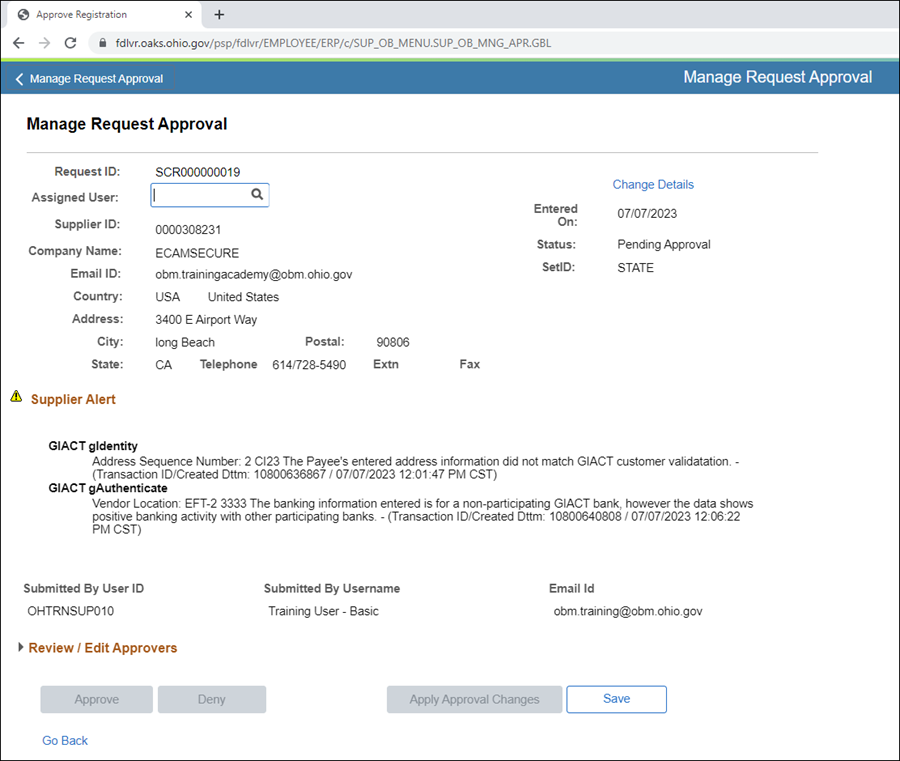
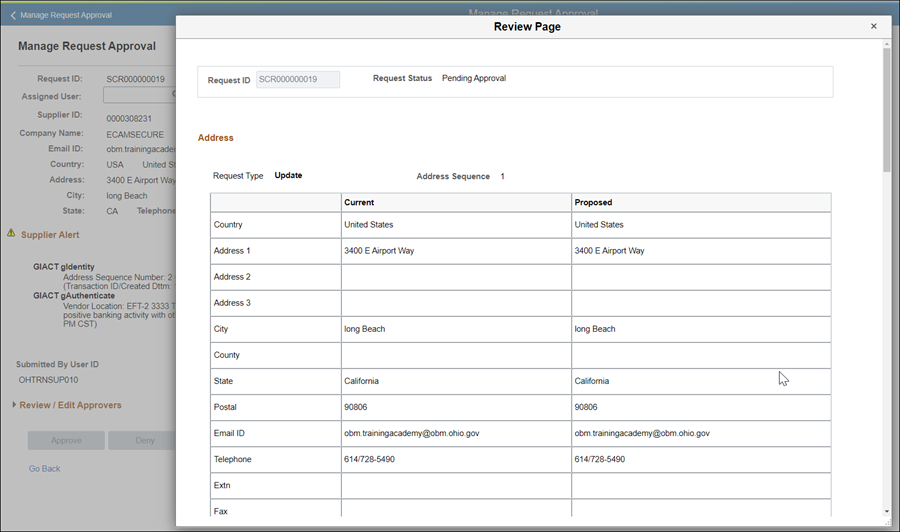
Review the Current and Proposed change.
Click the Return button.

Review the Supplier Alert.
The payee will receive an emailemail and notification through OhioPays that the request was approved.
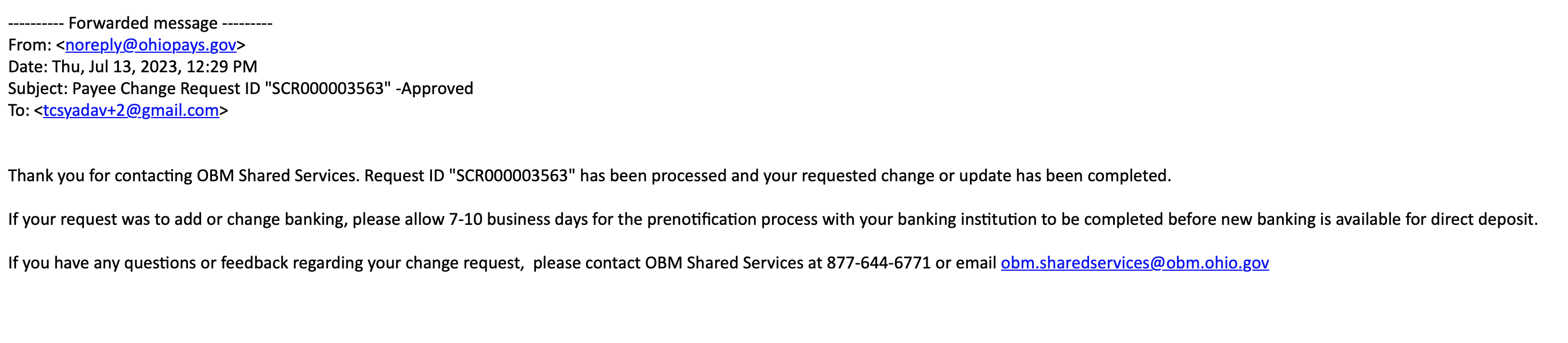
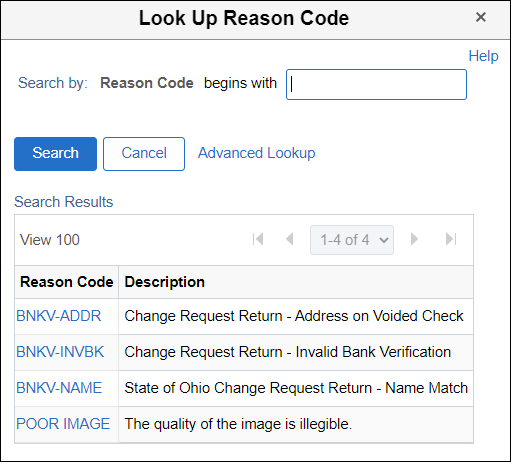
The payee will receive an email and notification through OhioPays that the request was denied.
